ClickUp vs Trello – Which Is Better?
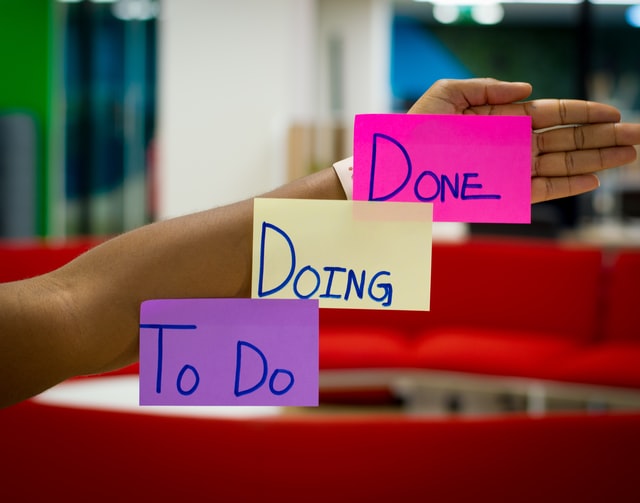
There are many different software options to choose from for project management. Two of the most popular are ClickUp and Trello. The most significant advantage of internet project management systems is their built-in capacity to collaborate, manage team members, and assign and delegate tasks. It’s simple to recognize whether a job is sequential, and everyone knows what needs doing and in what order. In this blog post, we’ll look at ClickUp vs Trello to help you decide which one is right for your needs.
What Is Trello?
Trello is simple to use, so your whole team can get up and running in little time. Trello’s free plan is more than sufficient for simple project management. It features unlimited cards, ten workspaces per user, limitless storage, and integrations with Slack, Google Drive, Salesforce, and Dropbox. It is a project management software with boards, lists, and cards that may be used for various projects.
You can quickly create a project, break it down into tasks, prioritize your list, and establish a workflow where lists may relate to different phases through which your activities progress. The highly visual method allows you and your team to see at a glance who is working on what and where the task fits into the whole process. It has an incorporated calendar and automation for activities built-in. The software also runs on mobile devices with its app, including integration Power-Ups.
What Is ClickUp?
Numerous document management and collaboration tools are available to help you stay organized. We had no other option but to use a filing cabinet or bulky desktop computer in the past. There are many options, so it’s easy to get lost in your search for excellent document management software that works best for your needs.
You may quickly view, organize, sort, filter, and search tasks and build subtasks, checklists, and dependencies. The platform includes time management tools, integrations, customization possibilities, collaboration features, and reporting capabilities. It is compatible with several platforms aside from the browser version: mobile devices and desktop computers.
ClickUp vs Trello
Project managers may use ClickUp and Trello to prioritize, track, delegate, share, and store documents, add pictures and effectively communicate between team members. They both provide a free version with many capabilities for simple projects, but ClickUp has more features in its free edition.
ClickUp allows you to view many boards at once, but Trello lets users look at one panel at a time. ClickUp has several methods of viewing its tasks and projects, much like Trello. One of Trello’s greatest features is its simplicity—the platform is easy to use.
Conclusion
So, when it comes to ClickUp vs Trello, which is the best project management tool for you? It depends on what you need. If you’re looking for a simple to-do list with minimal features, Clickup may be a good choice. But if you want more power and flexibility, Trello is a better option. With its Kanban-style boards and ability to add cards with due dates, attachments, and checklists, Trello can handle almost any project management need. Try out both tools and see which one works best for your team.
Need a new workspace to go along with your new project management system? See what we have to offer at La Collective Cowork here.